Tuesday, November 07, 2006
How to add vertical separator between items in collection renderer?
I have a requirement to add a vertical separator between items that displayed in a collection renderer (currently using Grid Collection Renderer) that has 1 row and 4 columns.
I can't really find any delimiter settings in the collection renderer to set the vertical separator.
For now, I just go to the xml form itself and added a vertical line on the right hand side of the form. But when they get rendered in the collection renderer, the vertical line is not aglined in the center , and this look not so nice (as this is the main page).I have been trying to configure "Grid Ordering Mode" and "Vertical Alignment", but still cannot align the vertical lines in xml form very well.
That is why I feel that the best way is to work on the collection renderer to achieve this purpose.
Diagram Illustration
I can't really find any delimiter settings in the collection renderer to set the vertical separator.
For now, I just go to the xml form itself and added a vertical line on the right hand side of the form. But when they get rendered in the collection renderer, the vertical line is not aglined in the center , and this look not so nice (as this is the main page).I have been trying to configure "Grid Ordering Mode" and "Vertical Alignment", but still cannot align the vertical lines in xml form very well.
That is why I feel that the best way is to work on the collection renderer to achieve this purpose.
Diagram Illustration
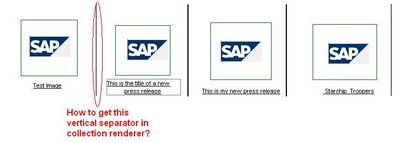
Thanks for any helpful advise.
Kent
Remark: You can also refer to the same SDN Forum Post for responses.
SDN Forum Thread Posting:
How to add vertical separator between items in collection renderer?
